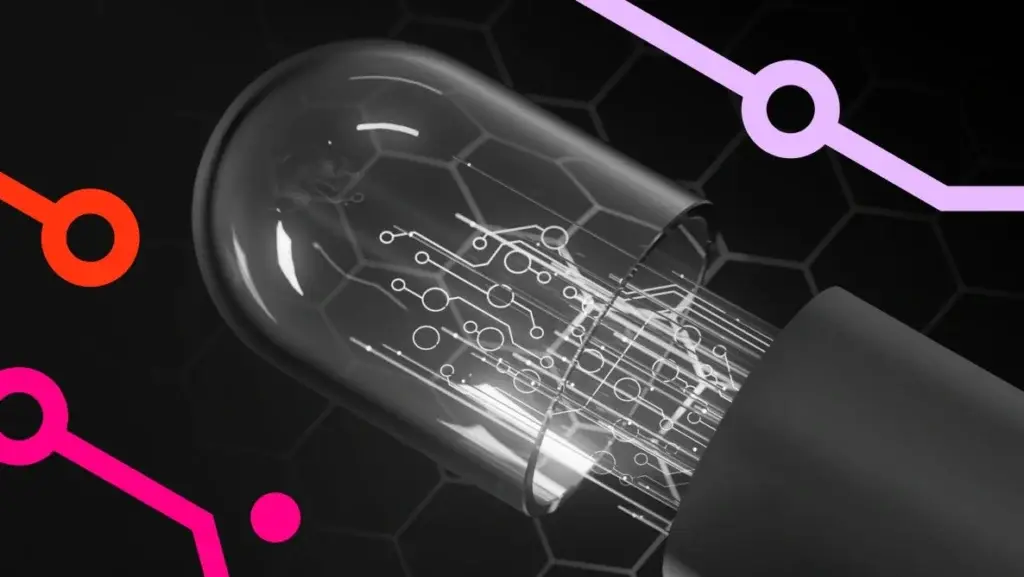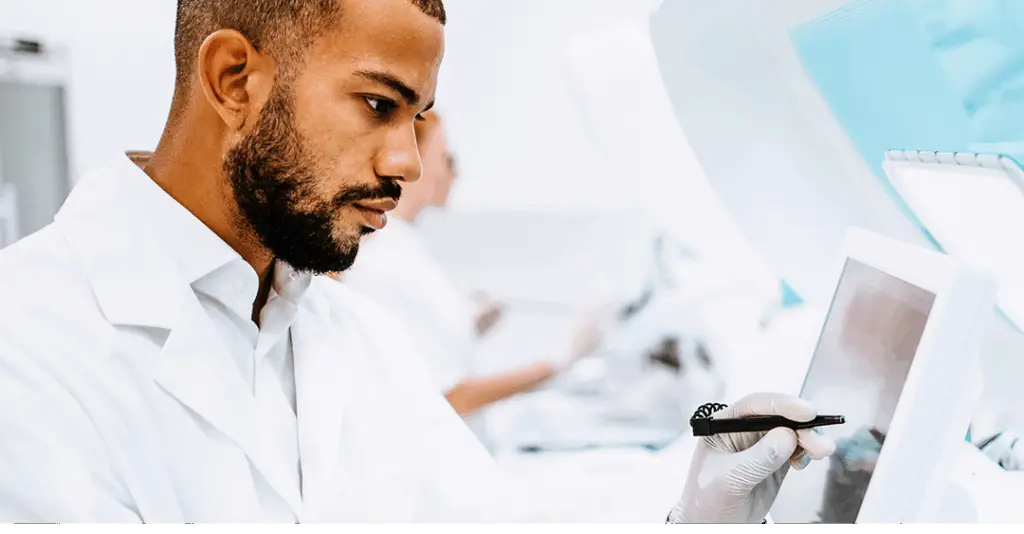Google Uses ccTLDs & Search Console for Geotargeting
Written by:
Date:

Historically, Google used server location and ccTLDs (country code top-level domain) to figure out whether a site should rank in a particular part of the world. A ccTLD is a domain extension such as .de or .fr. So, if you had a .de and your server was located in Germany, that was a strong indicator to Google that you should rank more in Google Germany than in Google US.
However, with more cloud-based, non-localized hosting, Google now acknowledges reliance on ccTLDs and the Google Search Console (used to be Webmaster Tools) setting for geotargeting (where a site should be “seen”).
In July 2017, John Mueller of Google stated “For geotargeting we use mostly the ccTLD or search console setting, so place the server where it works best for you.”
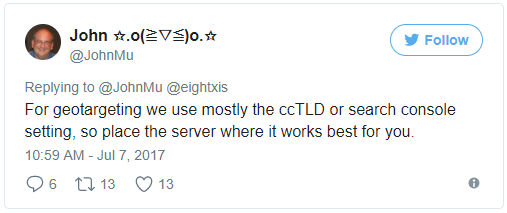
What this means for you:
If you want your site to rank in a particular country or region, make sure your site has a ccTLD
-
Adjust your Search Console settings to reflect where your primary audiences are searching
Setting up geotargeting via Search Console:
-
Login to the Google Search Console
-
Ensure you’ve verified your domain/property ownership. For best results also be sure you’ve connected Search Console to the corresponding Google Analytics property.
-
Select the property you want to set up geotargeting for
-
On the left hand side, click Search Traffic > International Targeting
-
In the Country tab, choose your country target. If you want to ensure that your site is not associated with any country or region, select Unlisted in the drop-down list.
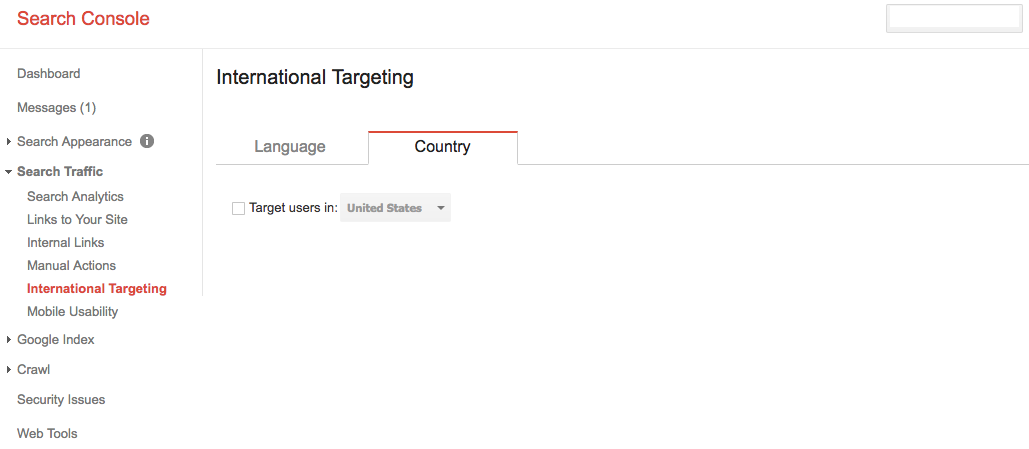
We are here to help! For assistance optimizing your site for geotargeting, email us at cl*************@**mz.com.
You may also like
All rights reserved Privacy Policy